A subscription to Horse & Hound enables riders, owners and horse sport fans to stay on top of essential equestrian news, views, trends and veterinary advice – as well as following the most inspirational horse and rider combinations at all major events.
By having a subscription to Horse & Hound you benefit from complete website and digital access, as well as receiving the magazine through your door each week. This enables you to read the news as it breaks online as well as having the essentials and highlights curated for you in print each week.
If you are following an event like Badminton, or the Olympics, the magazine provides in-depth previews, form guides and long-read reports with full analysis and extensive imagery, while the website will tell you who has been entered, withdrawn, eliminated or gone into the lead in real time.
If you are away from the house and haven’t yet got your hands on your physical copy of the magazine, you can look at the digital page version turner on your Apple or Android device via the Horse & Hound magazine app. With complete access to digital issues dating back to September 2012, you can look back at previous features, vet articles or reports without having to store all your print copies in the house, too.
You need all this, for different reasons and at different times. Here we explain how to get the most out of your Horse & Hound subscription.
How to manage your Horse & Hound subscription
Manage your subscription with mymagazine.co.uk
Whether you want to update your contact details, renew, find out when your next issue is due or find out how many issues you have left on your subscription, MyMagazine allows you to do it all.
Visit mymagazine.co.uk and simply log in with your email address and password to:
• Update your address or contact details
• View your existing subscriptions
• View the number of issues remaining
• Find out when your next issue is due
• Find out when your subscription is due for renewal
Visit mymagazine.co.uk now
Log in to mymagazine.co.uk with your email address and password. If you don’t have an account, follow the instructions to get set up. You might need your subscription number (you can find this in your acknowledgement email).
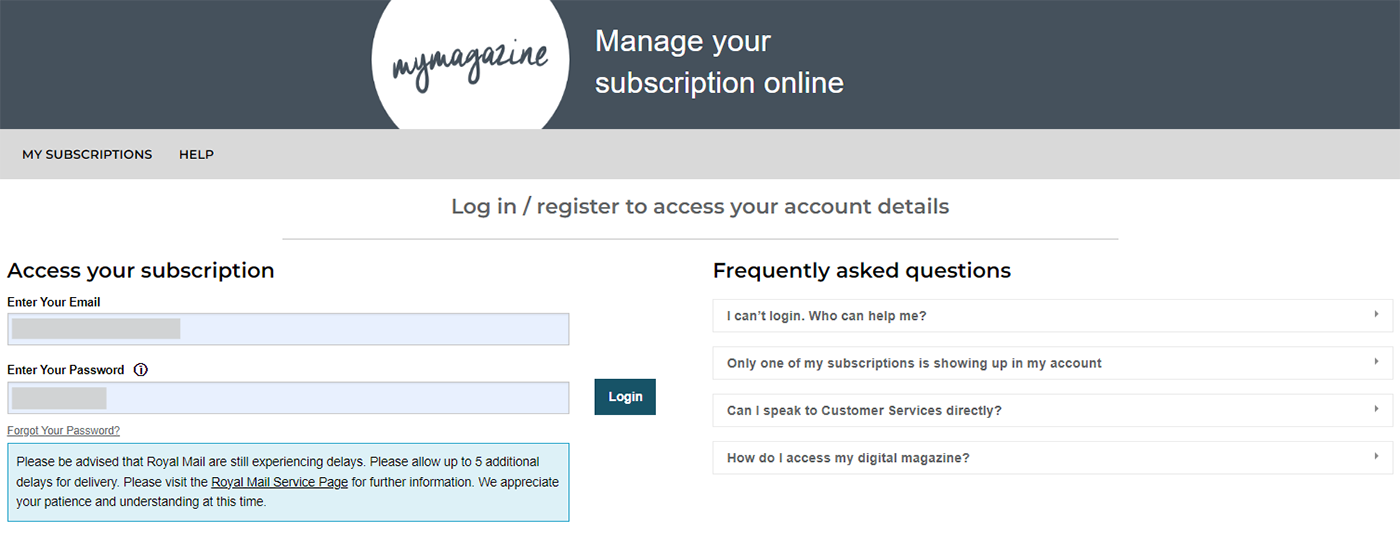
Once you’re in, all your subscriptions will appear under the ‘my subscriptions’ tab.
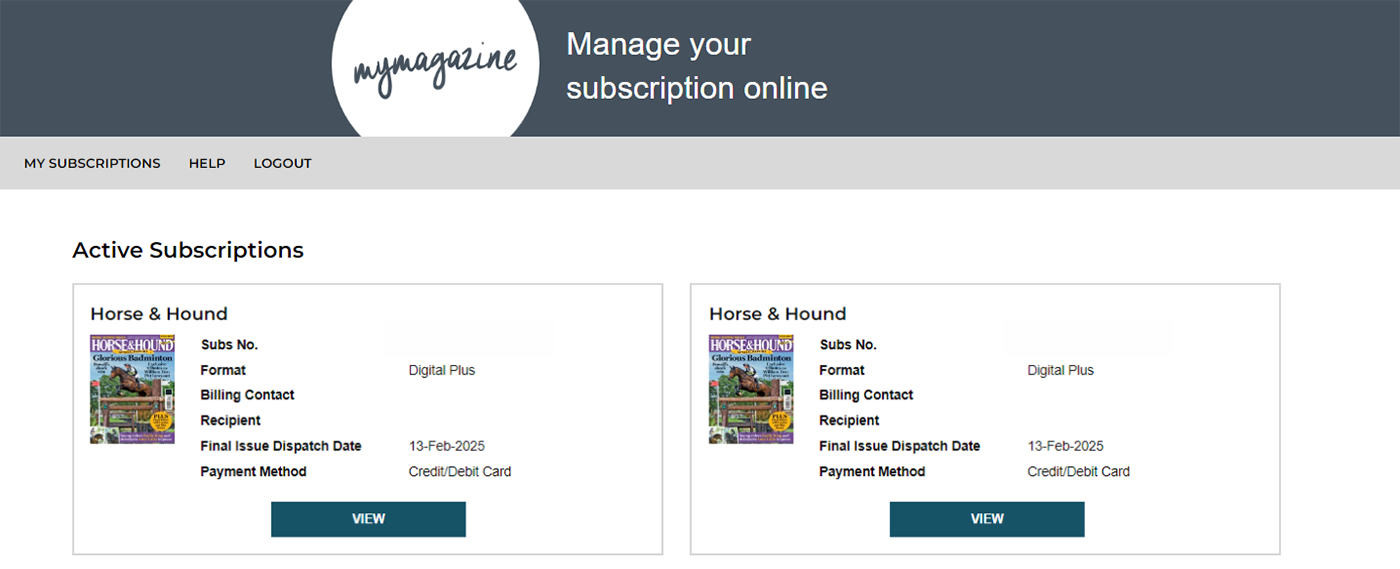
Click view on your Horse & Hound subscription, and it will show an overview. At the top of your subscription, you’ll be able to see your unique access code to horseandhound.co.uk
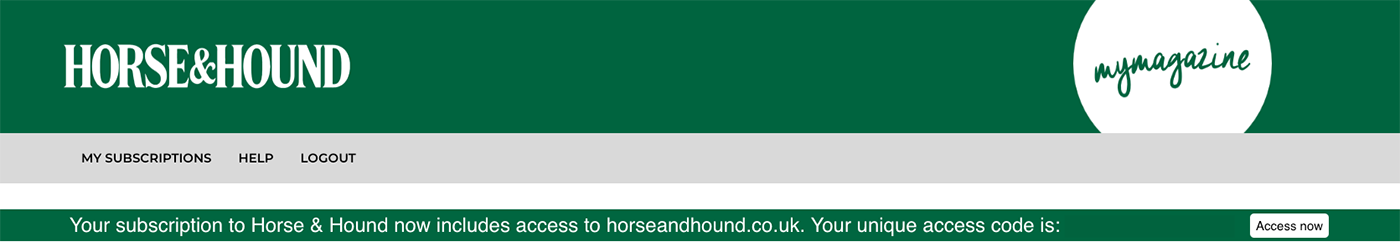
Scroll down to manage and update your subscription(s).
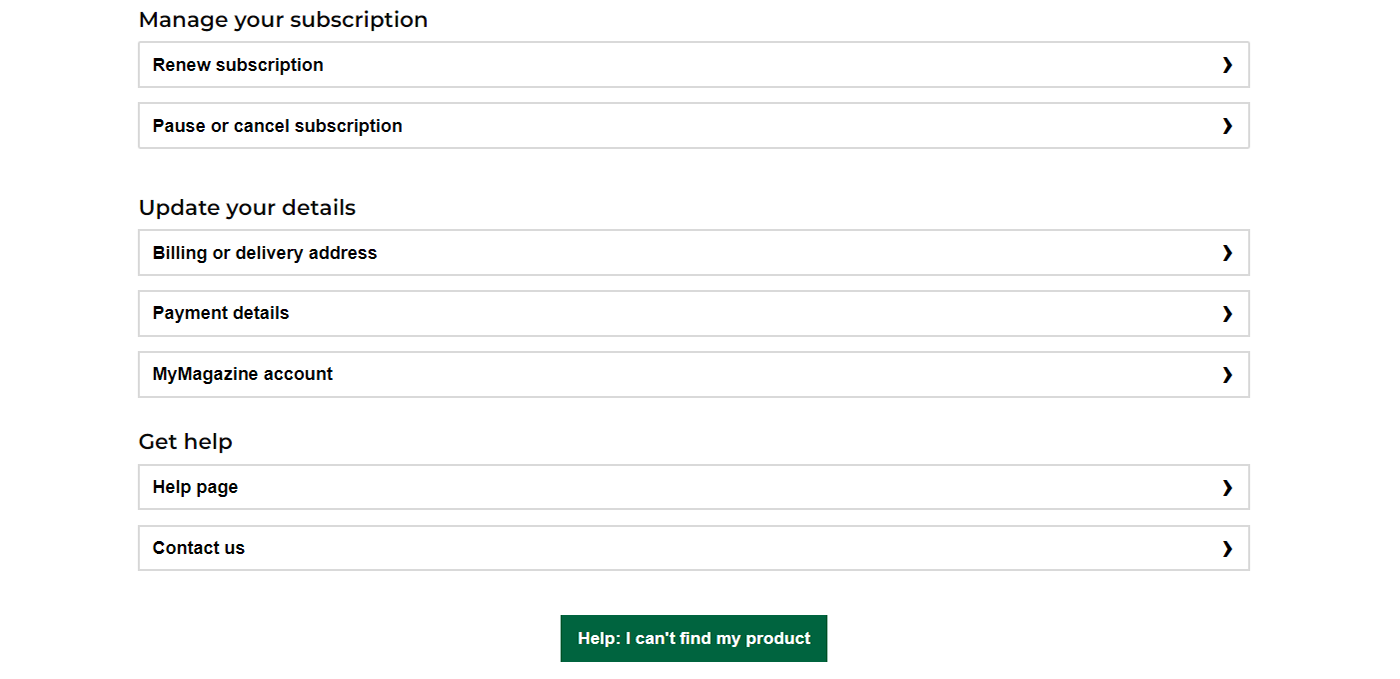
Renew your subscription
See when your subscription expires on mymagazine.co.uk and renew at the same time – simply login using your account ID. To get the best offer and ensure you don’t miss out on any future issues – renew online at the first available opportunity!
If your subscription has already ended and you would like to start receiving your magazine again, please contact us for the latest offers.
Update your contact details
Please ensure that your contact details are up to date. If not, the magazines you have subscribed to might not be delivered to the correct address. Also if you supply us with an email address and phone number, then we can contact you about any urgent matters relating to your subscription, such as delivery problems.
How to find your horseandhound.co.uk access code
Visit your MyMagazine account and you can find your unique code at the top of your subscription page.
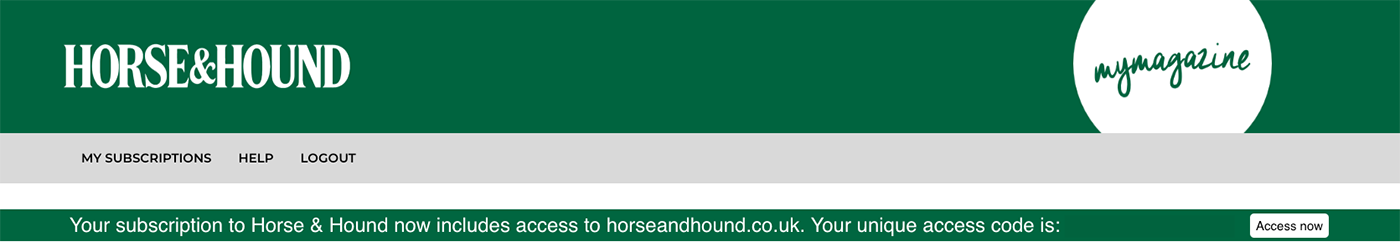
If you are having trouble locating it, you can call or email our customer care team at +44(0)330 333 1113 or hhdigital@magazinesdirect.com and they will be able to provide you with your unique access code – you may need to provide your subscription number for this, which can be found in your acknowledgement email from when you took out your subscription.
How to set up your horseandhound.co.uk website account
To create your website account, simply visit horseandhound.co.uk/print-subscriber and click the “Get started” box.
You’ll be prompted to create an account with your email and password by filling out this form:
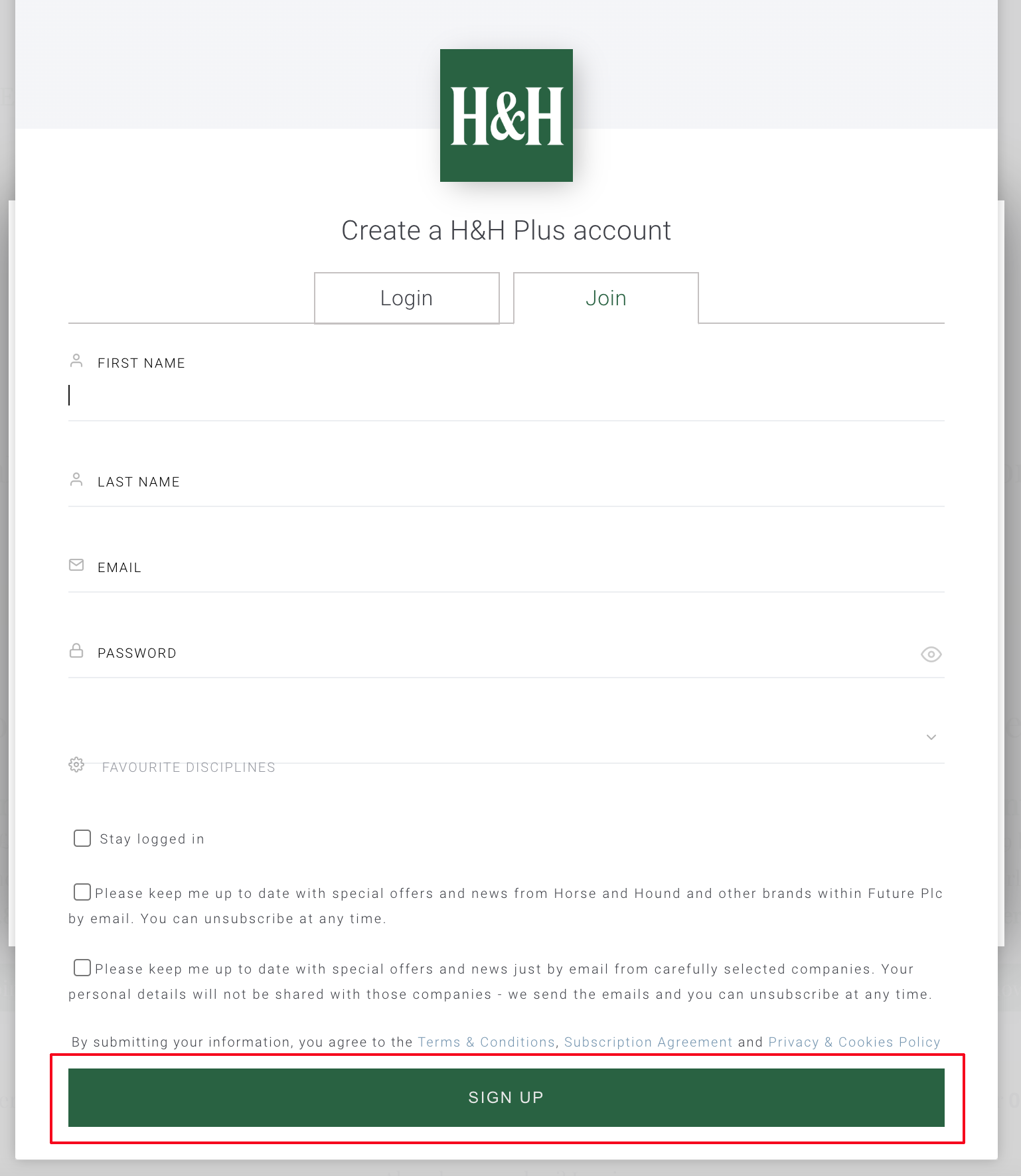
Once you have done this, select “Sign up” and you’ll be prompted to enter an Access Code (see info above about how to get your access code).
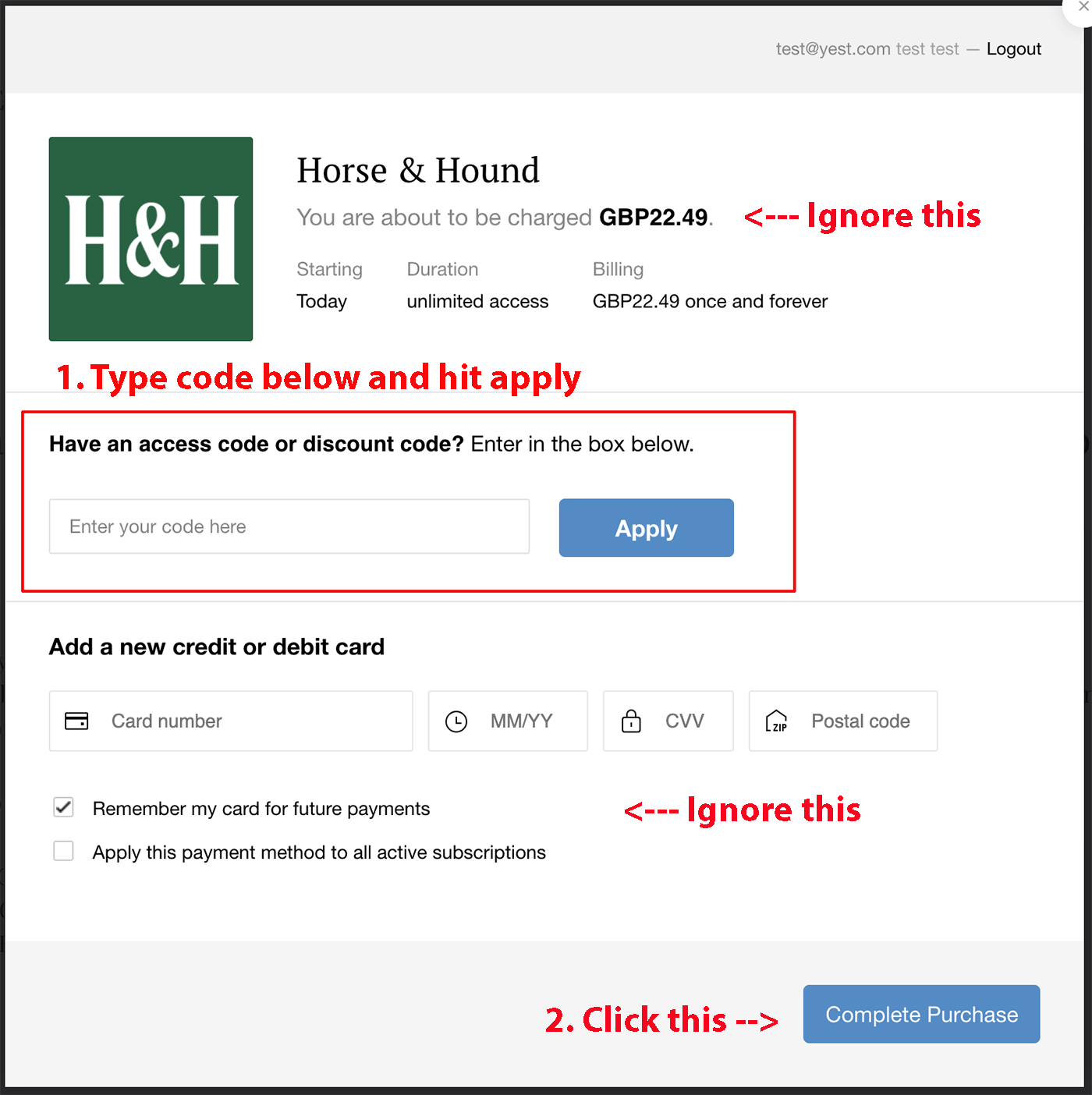
Type in your unique access code and press “apply”, then “complete purchase”.
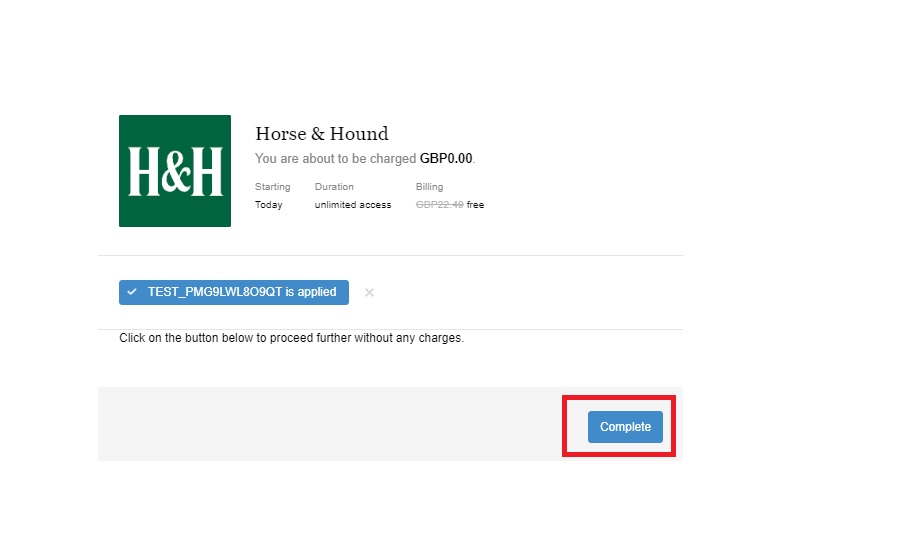
Once your access code is successfully applied, you then just click “complete” and you’ll return to the Horse & Hound website successfully logged in so you can read without limits.
You can then use the credentials you created to login to the website whenever you are prompted or by clicking on “Login” at the top of any website page.
How to access digital magazine back issues
Experiencing a problem?
Please do not hesitate to contact our customer service team using the details below:
Live Chat: www.magazinesdirect.com (open Monday-Friday, 8:30am – 7pm, and Saturday, 10am – 3pm UK time)
Email: help@magazinesdirect.com
Telephone: +44(0)330 333 1113 (open Monday-Friday, 8:30am – 7pm, and Saturday, 10am – 3pm UK time
